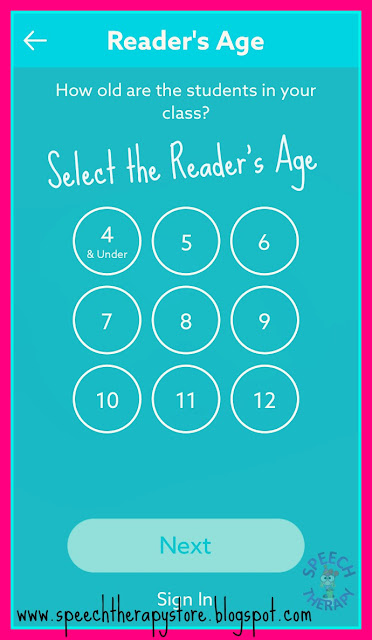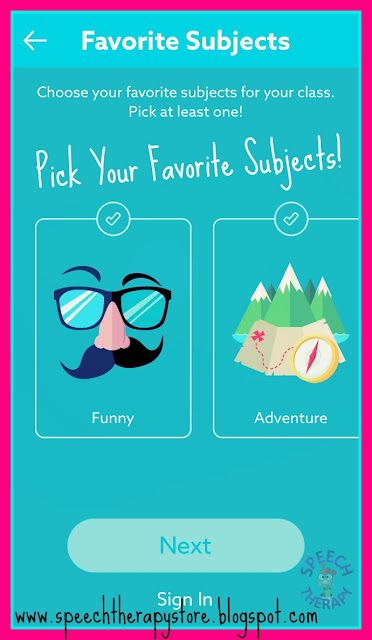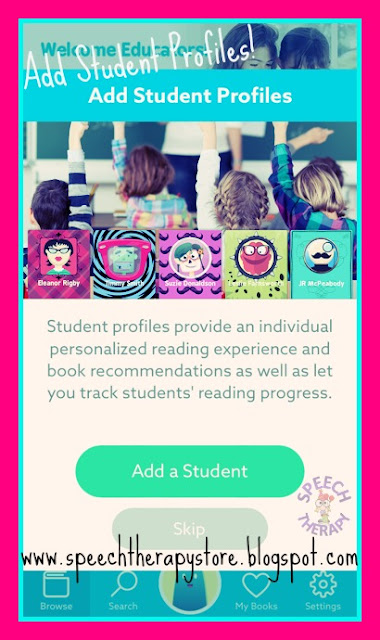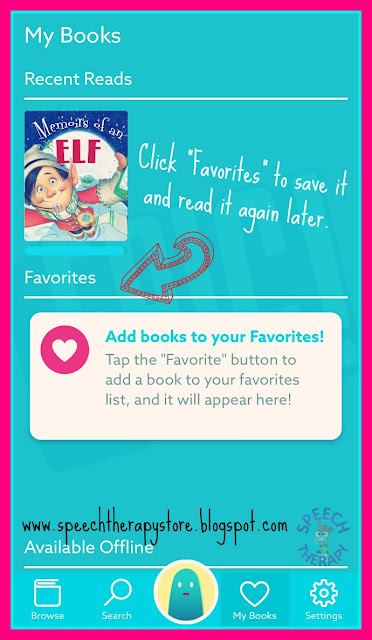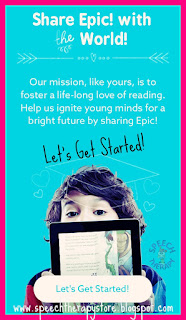 Do you have students who are working on story retell, sequencing events, answering wh-questions, using correct grammar, or using pronouns and love to use technology? I have found an amazing app called "Epic!" that provides educators with unlimited free access to over 10,000 children's ebooks. Some of the stories are in the form of audiobooks or read-to-me books.
Do you have students who are working on story retell, sequencing events, answering wh-questions, using correct grammar, or using pronouns and love to use technology? I have found an amazing app called "Epic!" that provides educators with unlimited free access to over 10,000 children's ebooks. Some of the stories are in the form of audiobooks or read-to-me books.There are two versions of Epic!. One is for the home that costs $4.99/month with the 1st month free and allows access for up to 4 individual children profiles per account. The second version is for educators which is absolutely free to elementary school teachers and school librarians within the US and Canada all you need is your school email address.
To get started go to your iTunes app store and download Epic!. Once you open the app the following screen will appear. Click the Educators button in the bottom right hand corner.
Next click the create Educators Account.
Fill in the personal information and then select create. Now click the let's get started button. You will have also received an email from Epic! to your school email account.
Next select your student's age.
Next select your favorite subjects followed by picking a few more.
Now you're there! Click the Let's Get Started button.
You can now add individual students which provides each student a personalized reading experience, provide book recommendations and let's you track your students' reading progress over time.
Now it's time to start exploring! When you find a book you like you can click on it and it will provide you with the age range, the reading time it will take, and the reading level, along with a short description of the book. Next click on the book to get started. You can simply turn the pages with the swipe of a finger. At the bottom of each page it will tell you how many pages are left in the book. I have found this very helpful to help me manage the time when reading a book with one of my therapy groups.
 |
When you go back to the home button and click on "My Books" it will track the recent books you have read and it also allows you to add books to your favorites so you can easily come back to that book again at a later time.
I hope you have enjoyed reading this post!
Thanks!