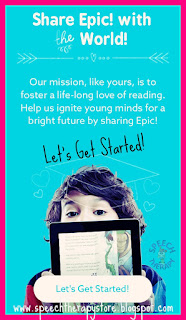Here are the 15 mini-lessons:
2. Growth Mindset
3. Expected vs. Unexpected Classroom Behaviors
4. How to Have a Conversation
5. Hook Your Listener
6. Social Filter
7. Social File
8. Initiating a Conversation
9. Personal Space
10. Keeping a Conversation Going
11. Taking Turns Talking
12. Ending a Conversation
13. Asking for Help
14. Problem Solving
15. Identifying Emotions
A fun way I like to begin my lessons are with a title page and a fun short video to get the students thinking about the topic of the day and hopefully allowing them time to access any background knowledge they might already have about the topic.
 Next I discuss with the students the Common Core Goals that are aligned with the activity explaining why this skill is important for them to learn and master.
Next I discuss with the students the Common Core Goals that are aligned with the activity explaining why this skill is important for them to learn and master. Then I give the students 5 vocabulary words that we will be using during the activity. After reviewing the old or new vocabulary words the students create their own vocabulary flash cards at their level of ability.
Then I give the students 5 vocabulary words that we will be using during the activity. After reviewing the old or new vocabulary words the students create their own vocabulary flash cards at their level of ability.
Advanced: Write the definition and draw a picture of the words.
Intermediate: Write the word that matches that definition and draw a picture.
*I also included a teacher answer key so that way a para-professional or another student aide knew exactly what I am expecting the student to do.
Next, there is a Question of the Day Card for the students to complete. I included a visual for the question as well as 3 different QR codes that the students could scan on their phone for additional photos to get them thinking and discussing the question.
Advanced: Student is given a sentence starter to get them started.
Intermediate: Student is given a sentence starter plus a word index that they might like to use in their answer.
 Beginner: Student is given the sentence with a fillable word given a visual word bank to choose their answer from.
Beginner: Student is given the sentence with a fillable word given a visual word bank to choose their answer from. *The teacher key includes possible answers for Advanced & Intermediate answers as well as the answer for the Beginner.
*The teacher key includes possible answers for Advanced & Intermediate answers as well as the answer for the Beginner. Then I have the students dive deeper and take notes on the topic that they can refer back to as needed. At my school we are currently using Cornell Notes so I have formatted my notes that way.
Then I have the students dive deeper and take notes on the topic that they can refer back to as needed. At my school we are currently using Cornell Notes so I have formatted my notes that way.
Advanced: Students takes notes filling in large fillable spaces.
Intermediate: Students takes notes filling in the small fillable spaces.
Beginner: Students highlight the underlined words in the notes and draw pictures.
*I included a teacher answer key so that way a para-professional or another student aide knew exactly what I am expecting the student to do.
Lastly, I included an interactive activity. The activity is different for each mini-lesson. For these activities I like to mix-up the groups and put highs and lows together allowing the highs to help teach and guide the lows throughout the activity.
In addition, I created a grading rubric to help me keep track of how well all of the students are doing! I'm hoping this will help me during progress note time. :)
I am planning to print my lessons at a scale of 95% which will make it the appropriate size to glue into an interactive notebook. I'm hoping this will allow us as a class to refer back to lessons in the past that we need to revisit.
I hope this overview of how to differentiate lessons to meet all learners needs has given you some ideas of what you can do to differentiate for your students.
If you would like to purchase this product or see others that are similar click here to visit my TPT store!